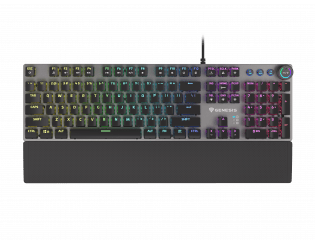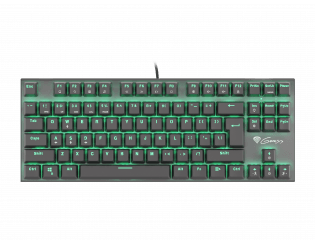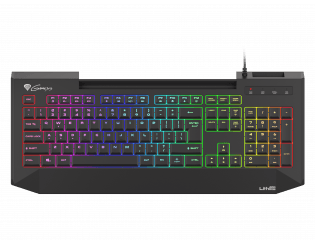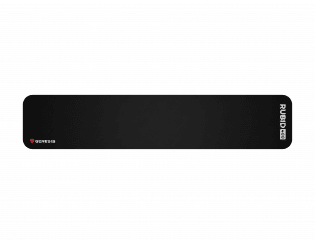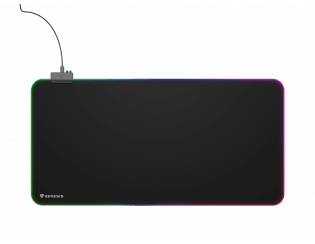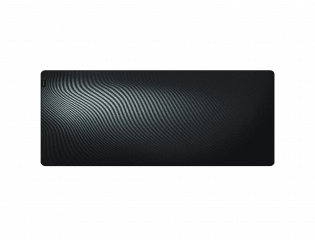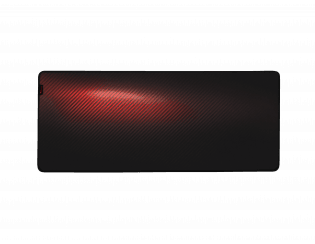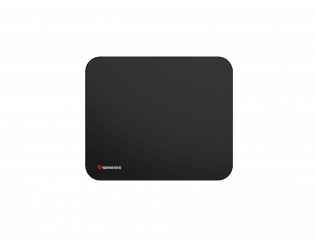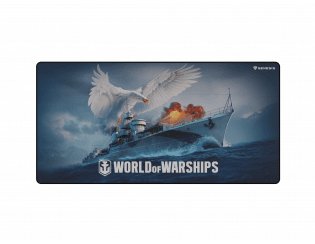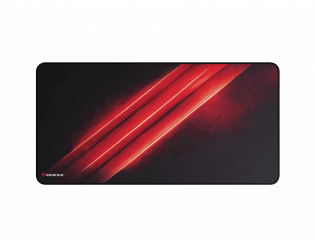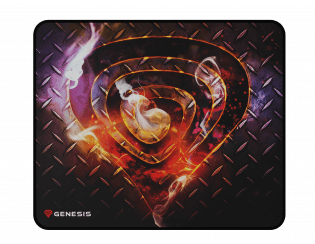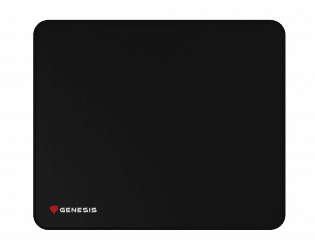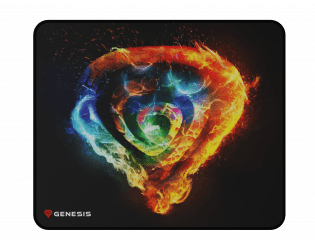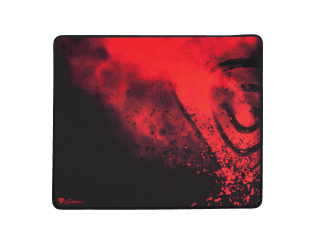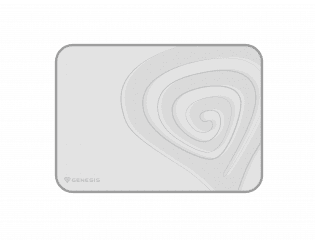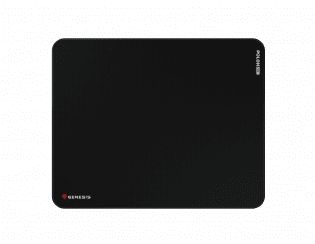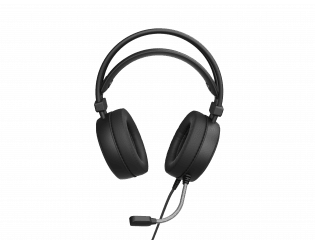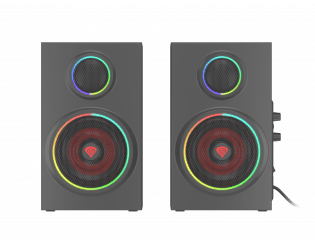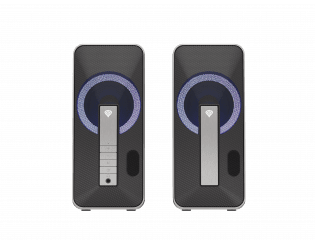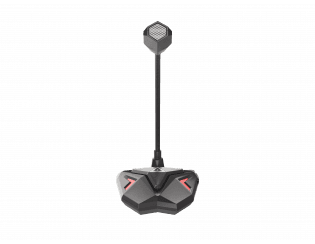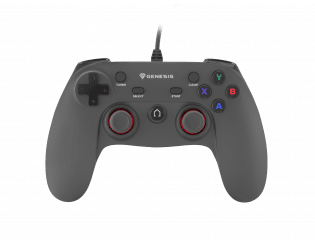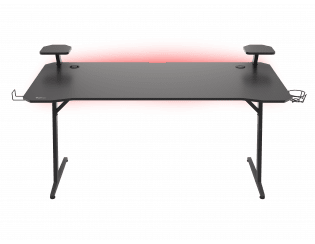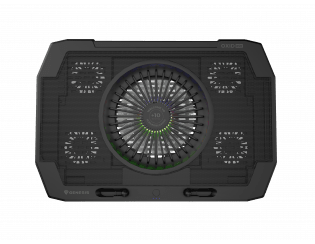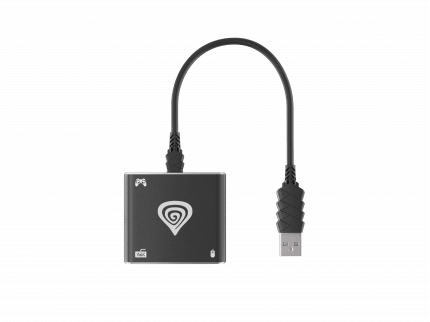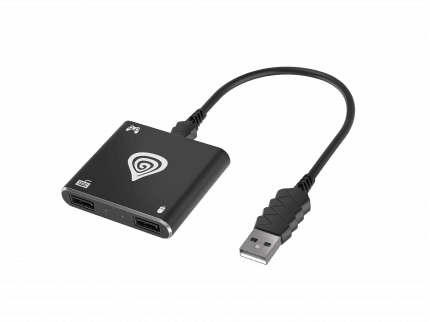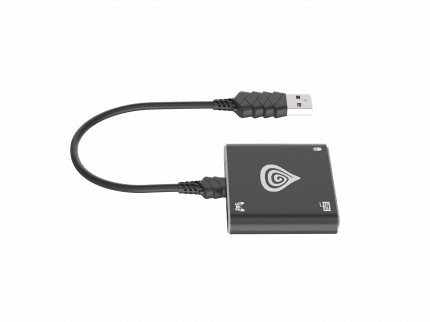-
PRODUCTS
-
Mice
-
Krypton Series
- Krypton 770
- Krypton 750
- Krypton 700 G2
- Krypton 660
- Krypton 555
- Krypton 550
- Krypton 510
- Krypton 290
- Krypton 220
- Krypton 200
- Krypton 150
-
Xenon Series
- Xenon 800
- Xenon 770
- Xenon 220 G2
-
Zircon Series
- Zircon XIII
- Zircon 660 PRO
- Zircon 660
- Zircon 550
- Zircon 500
- Zircon 330
-
-
Keyboards
-
RX Series
- RX85 RGB
-
Thor Series
- Thor 660 G2
- Thor 660
- Thor 420 RGB
- Thor 404 TKL
- Thor 401 RGB
- Thor 400 RGB
- Thor 380 RGB
- Thor 303 TKL
- Thor 303
- Thor 300 TKL
- Thor 300 RGB Limited US/RU
- Thor 300 RGB
- Thor 300
- Thor 230 TKL Wireless
- Thor 230 TKL Lite
- Thor 230 TKL
- Thor 210 RGB
- Thor 100 RGB
-
Lith Series
- Lith 400 RGB
-
Rhod Series
- Rhod 500 RGB
- Rhod 420 RGB
- Rhod 410
- Rhod 400 RGB
- Rhod 350 RGB
- Rhod 300 RGB
- Rhod 110
-
Cobalt Series
- Cobalt 330 RGB
-
- Keyboard accessories
-
Mousepads
-
Boron Series
- Boron 500 XXL RGB
-
Carbon Series
- Carbon 700 XL Cordura®
- Carbon 700 MAXI Cordura®
- Carbon 500 XL LOGO
- Carbon 500 Ultra Wave
- Carbon 500 Ultra Blaze
- Carbon 500 S LOGO
- Carbon 500 Maxi WOWS Błyskawica
- Carbon 500 MAXI WOWS Armada
- Carbon 500 MAXI LOGO
- Carbon 500 MAXI LAVA G2
- Carbon 500 MAXI FLASH G2
- Carbon 500 M WOWS Błyskawica
- Carbon 500 M WOWS Armada
- Carbon 500 M STEEL G2
- Carbon 500 M LOGO
- Carbon 500 M FIRE G2
- Carbon 500 M FIRE
- Carbon 500 L RISE
- Carbon 500 L LOGO
- Carbon 400 XXL LOGO
- Carbon 400 M LOGO
-
Polon Series
- Polon 200 XL
- Polon 200 L
-
-
Headphones
-
Selen Series
- Selen 400
-
Radon Series
- Radon 800
- Radon 720
- Radon 610
- Radon 300
- Radon 210
-
Toron Series
- Toron EP02
- Toron EP01
- Toron 531
- Toron 301
-
Argon Series
- Argon 600
- Argon 400
- Argon 200
- Argon 120
- Argon 110
- Argon 100
-
Neon Series
- Neon 764
- Neon 613
- Neon 360
- Neon 350
- Neon 200
-
HEADPHONE ACCESSORIES
- Thulium 100
-
- Speakers
-
Microphones
-
Radium Series
- Radium 600 G2
- Radium 400 G2
- Radium 400
- Radium 350D
- Radium 300 XLR
- Radium 200
- Radium 100
-
MICROPHONE ARMS
- Thulium 700
- Thulium 500
- Thulium 350D
-
-
Controllers
-
Seaborg Series
- Seaborg 400
- Seaborg 350
-
Mangan Series
- Mangan PV65
- Mangan PV58
- Mangan P65
- Mangan P58
- Mangan 400 WIRELESS
- Mangan 300 WIRED
- Mangan 200
-
-
PC Cases
-
Diaxid Series
- Diaxid 605F
- Diaxid 605 ARGB
-
Irid Series
- Irid 505F
- Irid 505 V2 ARGB
- Irid 505 V2
- Irid 503 V2
- Irid 503 ARGB V2
- Irid 503 ARGB LITE White
-
Accessories
- S.HUB FOR GENESIS IRID ARGB
-
- Gaming desk
-
Gaming Chairs
-
Astat Series
- Astat 700 G2
- Astat 700 G1
- Astat 200 G2
-
Trit Series
- Trit 660 RGB
- Trit 600 RGB
- Trit 500 RGB
-
Nitro Series
- Nitro 950
- Nitro 890 G2
- Nitro 800
- Nitro 770
- Nitro 720
- Nitro 710
- Nitro 660
- Nitro 650
- Nitro 560
- Nitro 550 G2
- Nitro 550
- Nitro 440 G2
- Nitro 330
-
Floor mats
- Tellur 500 MoC
- Tellur 400 SQUARE HUD
- Tellur 400 ROUND LAVA
- Tellur 400 OCTAGON LOGO
- Tellur 300 GEAR
-
- Backpacks
-
Accessories
-
ADAPTERS FOR CONSOLE
- Tin 200
-
COOLING PADS
- Oxid 850
- Oxid 550
- Oxid 450
- Oxid 260
-
MOUSE BUNGEE
- Vanad 500
- Vanad 300
- Vanad 200
-
PC FANS
- Oxal 120 ARGB 3-pack
- Oxal 120 ARGB
- Oxal 120 3-pak
- Oxal 120
-
THERMAL GREASE
- Silicon 900 8g
- Silicon 900
- Silicon 851
- Silicon 850
- Silicon 801
- Silicon 701
-
Others
- VR Cable USB-C/USB-A M/M 5M
- VR Cable USB-C/USB-A M/M 3M
- VR Cable USB-C M/M 5M
- VR Cable USB-C M/M 3M
- Tin 300
- IPA 100
- HDMI 8K CABLE COMPATIBLE WITH XSX
- HDMI 8K CABLE COMPATIBLE WITH PS5
- GAMEPAD CHARGER GENESIS TIN 305 FOR PS5 SLIM CONSOLE
-
-
Gadgets
-
DRESSES
- T-shirt Holo
- Sweatshirt Holo
- Hoodie Holo
-
LOOT BAGS
- Bag G2
-
OTHERS
- Silicone wristband
- GENESIS Key Lanyard
- Ceres mug
-
-
Outlet
-
Mice
- #GENESISGAMING
- SUPPORT
- Contact
- Shop
Tin 200
Worlds of console and PC gaming intertwine with each other, more and more. Growing number of titles and even console software itself allows playing them with additional equipment (earlier reserved only for PC gamers). Plugging in mouse and keyboard instead of using default controller might further enhance the gameplay experience – especially when it comes to FPS games. To answer those constantly increasing gaming needs, Genesis has created TIN 200 adapter.
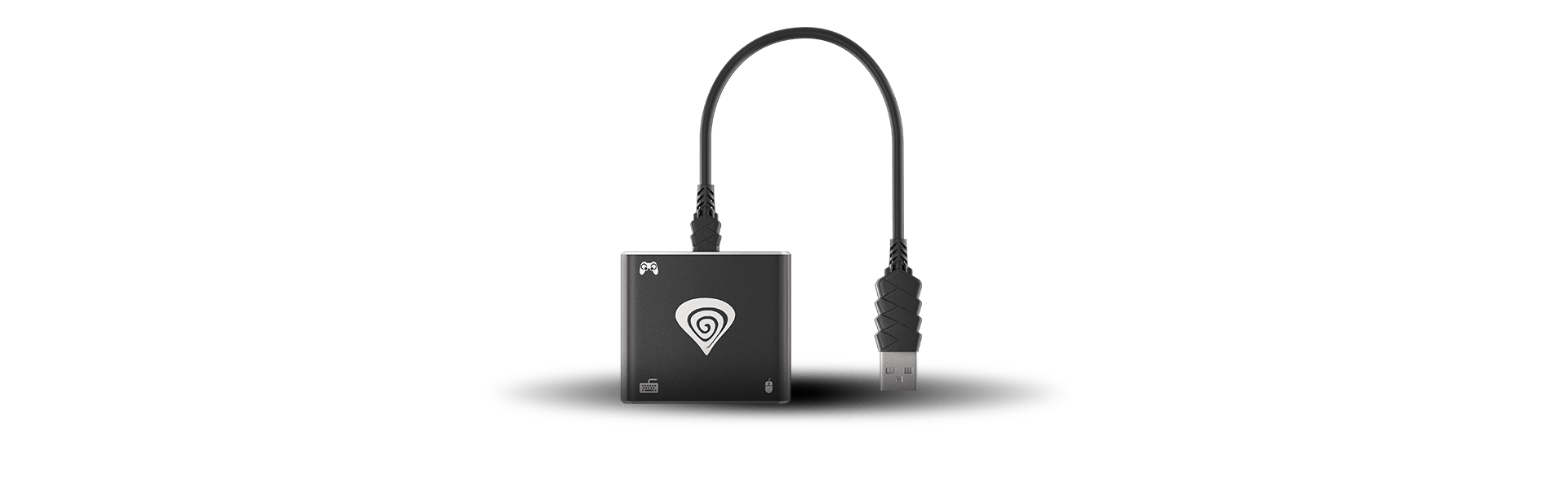
CONSOLE? NOT WITH JUST CONTROLLER ANYMORE!
Worlds of console and PC gaming increasingly intertwine with each other. Growing number of titles and even console software itself allows playing games with additional equipment (earlier reserved only for PC gamers). Plugging in mouse and keyboard instead of using default controller might further enhance the gameplay experience – especially when it comes to FPS games.
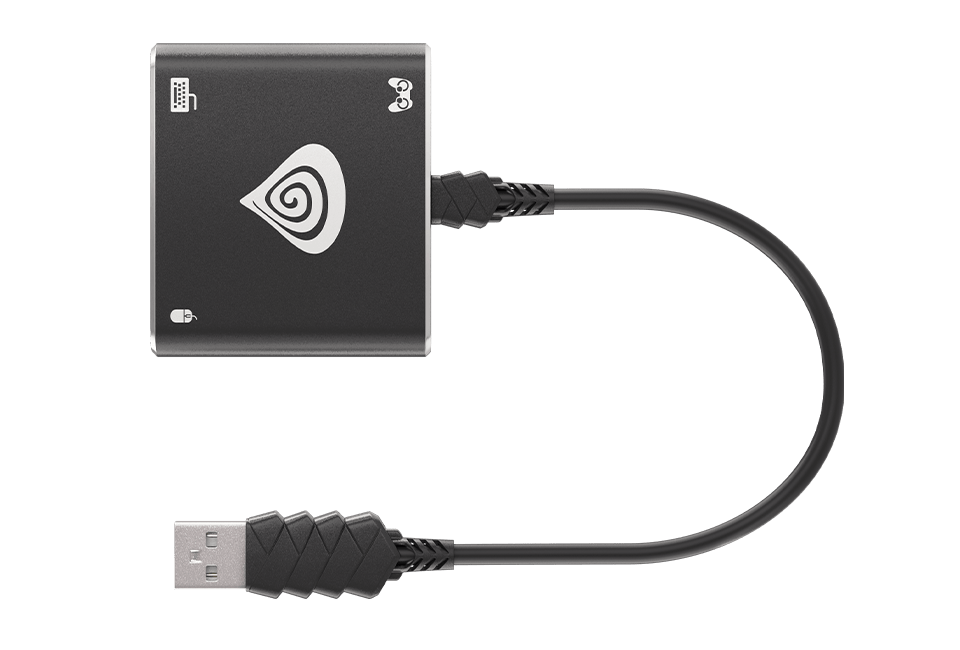


Genesis TIN 200 is a compact adapter that allows playing console games, while using keyboard and mouse, instead of classic controller. Device is compatible with a number of consoles: PS4, PS3, Xbox One and Nintendo Switch. Handling is very easy and requires only plugging in the devices, in proper order (refer to manual), without the need of additional software installation or configuration. Of course, you can customize and assign combinations/buttons thanks to the manufacturer’s developed software.


Genesis’s adapter distinctive feature is its very fast response time, which directly translates into comfort and quality of gameplay. PC mouse is by far the most precise input device, available for games. On the other hand, undeniable feature of a keyboard is intuitive access to the most of keys used during gameplay. Combine those two devices with lightning-fast time adapter and even console gamers – especially those players who do not have enough time to master precise analog stick movement with their thumbs – can finally play titles, without any frustration. Genesis’s adapter allows the use of keyboard and mouse in almost any game there is, and is compatible with Genesis products and the majority of devices available on the market*


Games and gaming accessories market constantly evolves. Genesis TIN 200 was developed with this rapid progress in mind. Adapter allows upcoming firmware updates through USB interface (PC required). Currently key-mapping is set to default. In the future with firmware updates there will be a possibility to customize key-mapping according to user’s preferences.
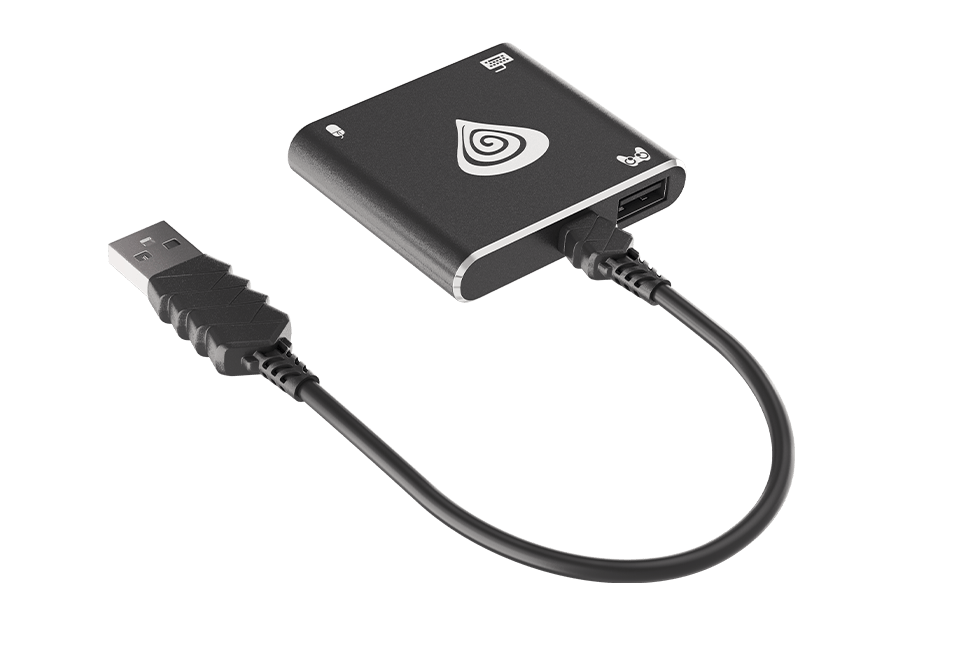


Currently, the Tin 200 is compatible with all Genesis devices. Despite our best efforts, it is not possible to guarantee compatibility with EVERY device available on the market. In case of any issues / difficulties during usage and/or operation of devices, please check our support page.