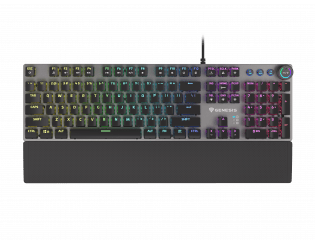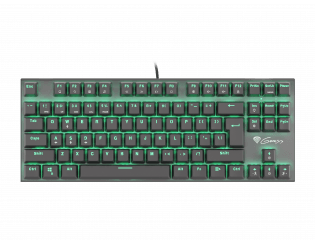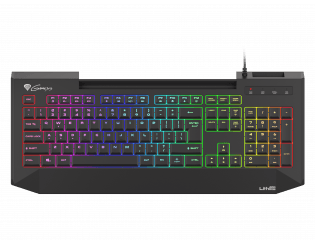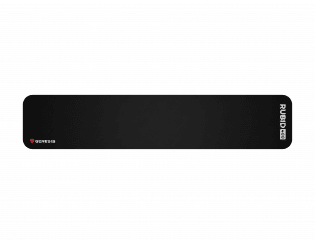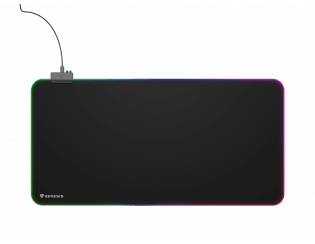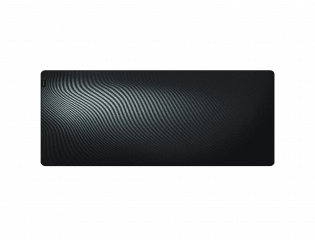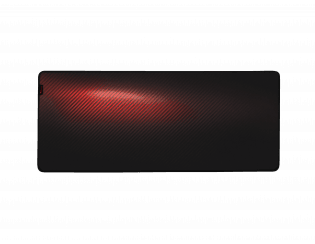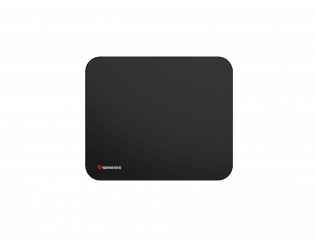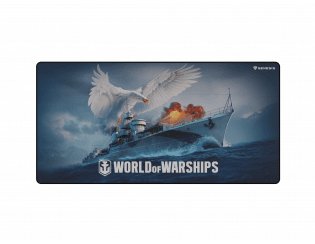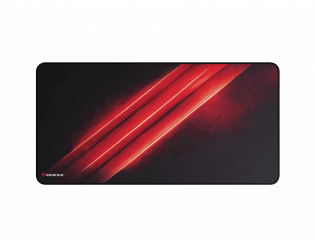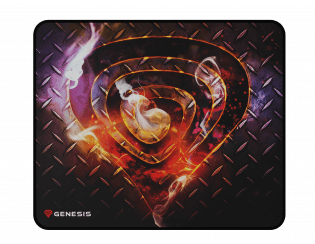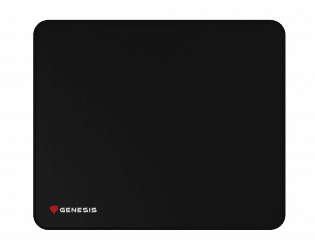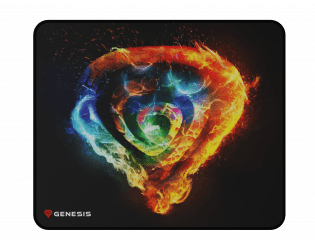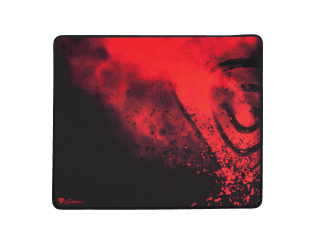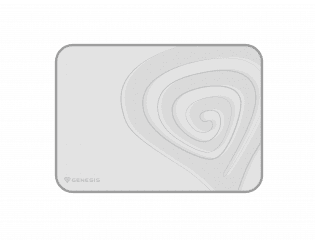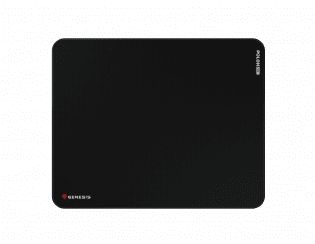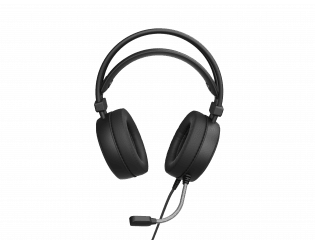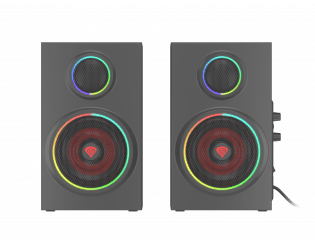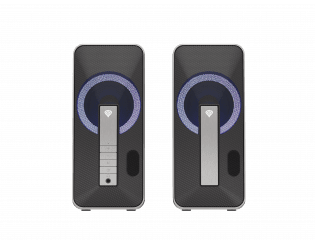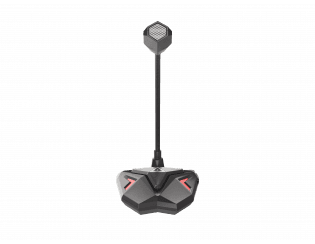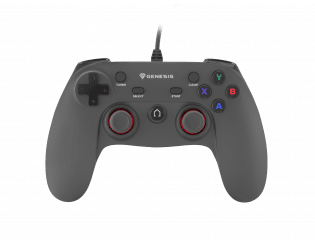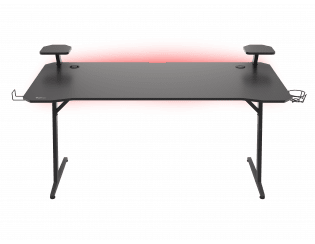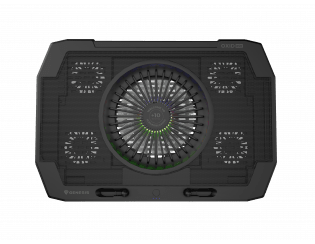-
PRODUCTS
-
Mice
-
Krypton Series
- Krypton 770
- Krypton 750
- Krypton 700 G2
- Krypton 660
- Krypton 555
- Krypton 550
- Krypton 510
- Krypton 290
- Krypton 220
- Krypton 200
- Krypton 150
-
Xenon Series
- Xenon 800
- Xenon 770
- Xenon 220 G2
-
Zircon Series
- Zircon XIII
- Zircon 660 PRO
- Zircon 660
- Zircon 550
- Zircon 500
- Zircon 330
-
-
Keyboards
-
RX Series
- RX85 RGB
-
Thor Series
- Thor 660 G2
- Thor 660
- Thor 420 RGB
- Thor 404 TKL
- Thor 401 RGB
- Thor 400 RGB
- Thor 380 RGB
- Thor 303 TKL
- Thor 303
- Thor 300 TKL
- Thor 300 RGB Limited US/RU
- Thor 300 RGB
- Thor 300
- Thor 230 TKL Wireless
- Thor 230 TKL Lite
- Thor 230 TKL
- Thor 210 RGB
- Thor 100 RGB
-
Lith Series
- Lith 400 RGB
-
Rhod Series
- Rhod 500 RGB
- Rhod 420 RGB
- Rhod 410
- Rhod 400 RGB
- Rhod 350 RGB
- Rhod 300 RGB
- Rhod 110
-
Cobalt Series
- Cobalt 330 RGB
-
- Keyboard accessories
-
Mousepads
-
Boron Series
- Boron 500 XXL RGB
-
Carbon Series
- Carbon 700 XL Cordura®
- Carbon 700 MAXI Cordura®
- Carbon 500 XL LOGO
- Carbon 500 Ultra Wave
- Carbon 500 Ultra Blaze
- Carbon 500 S LOGO
- Carbon 500 Maxi WOWS Błyskawica
- Carbon 500 MAXI WOWS Armada
- Carbon 500 MAXI LOGO
- Carbon 500 MAXI LAVA G2
- Carbon 500 MAXI FLASH G2
- Carbon 500 M WOWS Błyskawica
- Carbon 500 M WOWS Armada
- Carbon 500 M STEEL G2
- Carbon 500 M LOGO
- Carbon 500 M FIRE G2
- Carbon 500 M FIRE
- Carbon 500 L RISE
- Carbon 500 L LOGO
- Carbon 400 XXL LOGO
- Carbon 400 M LOGO
-
Polon Series
- Polon 200 XL
- Polon 200 L
-
-
Headphones
-
Selen Series
- Selen 400
-
Radon Series
- Radon 800
- Radon 720
- Radon 610
- Radon 300
- Radon 210
-
Toron Series
- Toron EP02
- Toron EP01
- Toron 531
- Toron 301
-
Argon Series
- Argon 600
- Argon 400
- Argon 200
- Argon 120
- Argon 110
- Argon 100
-
Neon Series
- Neon 764
- Neon 613
- Neon 360
- Neon 350
- Neon 200
-
HEADPHONE ACCESSORIES
- Thulium 100
-
- Speakers
-
Microphones
-
Radium Series
- Radium 600 G2
- Radium 400 G2
- Radium 400
- Radium 350D
- Radium 300 XLR
- Radium 200
- Radium 100
-
MICROPHONE ARMS
- Thulium 700
- Thulium 500
- Thulium 350D
-
-
Controllers
-
Seaborg Series
- Seaborg 400
- Seaborg 350
-
Mangan Series
- Mangan PV65
- Mangan PV58
- Mangan P65
- Mangan P58
- Mangan 400 WIRELESS
- Mangan 300 WIRED
- Mangan 200
-
-
PC Cases
-
Diaxid Series
- Diaxid 605F
- Diaxid 605 ARGB
-
Irid Series
- Irid 505F
- Irid 505 V2 ARGB
- Irid 505 V2
- Irid 503 V2
- Irid 503 ARGB V2
- Irid 503 ARGB LITE White
-
Accessories
- S.HUB FOR GENESIS IRID ARGB
-
- Gaming desk
-
Gaming Chairs
-
Astat Series
- Astat 700 G2
- Astat 700 G1
- Astat 200 G2
-
Trit Series
- Trit 660 RGB
- Trit 600 RGB
- Trit 500 RGB
-
Nitro Series
- Nitro 950
- Nitro 890 G2
- Nitro 800
- Nitro 770
- Nitro 720
- Nitro 710
- Nitro 660
- Nitro 650
- Nitro 560
- Nitro 550 G2
- Nitro 550
- Nitro 440 G2
- Nitro 330
-
Floor mats
- Tellur 500 MoC
- Tellur 400 SQUARE HUD
- Tellur 400 ROUND LAVA
- Tellur 400 OCTAGON LOGO
- Tellur 300 GEAR
-
- Backpacks
-
Accessories
-
ADAPTERS FOR CONSOLE
- Tin 200
-
COOLING PADS
- Oxid 850
- Oxid 550
- Oxid 450
- Oxid 260
-
MOUSE BUNGEE
- Vanad 500
- Vanad 300
- Vanad 200
-
PC FANS
- Oxal 120 ARGB 3-pack
- Oxal 120 ARGB
-
THERMAL GREASE
- Silicon 900
- Silicon 900
- Silicon 851
- Silicon 850
- Silicon 801
- Silicon 701
-
Others
- VR Cable USB-C/USB-A M/M 5M
- VR Cable USB-C/USB-A M/M 3M
- VR Cable USB-C M/M 5M
- VR Cable USB-C M/M 3M
- Tin 300
- IPA 100
- HDMI 8K CABLE COMPATIBLE WITH XSX
- HDMI 8K CABLE COMPATIBLE WITH PS5
- GAMEPAD CHARGER GENESIS TIN 305 FOR PS5 SLIM CONSOLE
-
-
Gadgets
-
DRESSES
- T-shirt Holo
- Sweatshirt Holo
- Hoodie Holo
-
LOOT BAGS
- Bag G2
-
OTHERS
- Silicone wristband
- GENESIS Key Lanyard
- Ceres mug
-
-
Outlet
-
Mice
- #GENESISGAMING
- SUPPORT
- Contact
- Shop
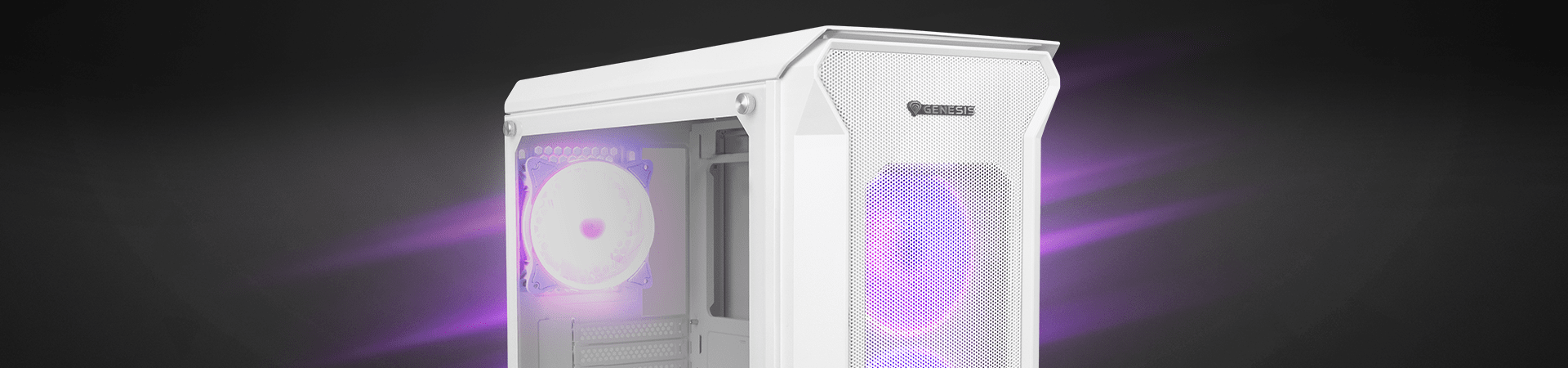
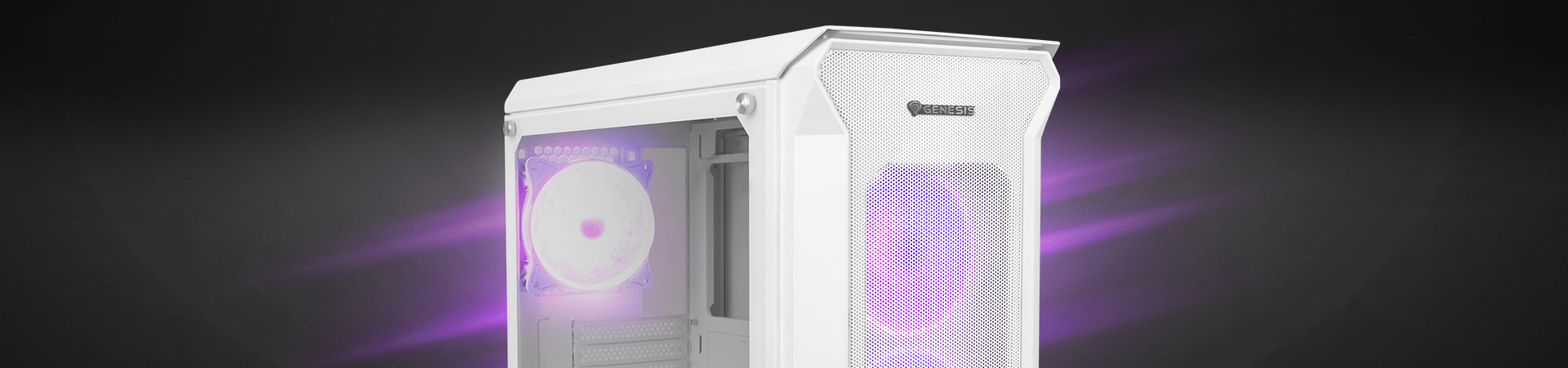
Almost every gamer dreams of a fast computer that will not only look great, but also allow the latest games to run smoothly at maximum settings. However, not many people know that performance is affected not only by the underlying components, but also by the tidiness of the case. With just a few simple procedures, you can keep your computer in great shape and thus avoid many unpleasant consequences.
Cleaning the computer is a routine activity for many conscious gamers, sometimes repeated as often as twice a year. Thoroughly cleaning the components and the case itself may take some time, but it is certainly worth it. It not only makes your computer look better (this is especially important for equipment placed in a windowed case), but also works faster.
Why is it worth cleaning your computer?
Many gamers believe that fast and expensive components are the only things that can provide high performance in games. While there is a lot of truth in this statement, even the best graphics card or CPU cooling system covered by inches of dust will not cope during gameplay. Dust is often the biggest enemy of electronics. It is no different in the case of a computer. When it settles on our components, it forms a coating through which heat dissipation becomes much more difficult. It is a great insulator, and this can mean not only higher temperatures, but also a drop in performance. How is this possible?
The best examples of this are processors or graphics cards. They are designed to prevent their overheating. In the event of such a risk, these chips are able to automatically lower their power (most often clocking) just to maintain a lower temperature. And as you can easily guess - lower clocking = fewer frames in your favorite titles and frequent, problematic FPS drops.
Higher temperature also means more strain on our components. Each of them consists of small components (capacitors, microcircuits). These, in turn - when exposed to prolonged operation at high temperatures - simply wear out faster. So you can't count on them to work reliably for years. In extreme situations, their durability decreases even by half!
Higher energy costs and noise levels are also not insignificant. A noisier computer can not only annoy you, but also your roommates. This is because the fans cooling the components will have to operate at higher speeds. The same goes for power consumption. A processor running under extreme conditions is a situation where it violates the balance between optimal power consumption and performance. This, in turn, can lead to higher bills.
As you can see, it's worth cleaning your computer, because although it takes valuable time and requires some focus, in practice it brings the very benefits. So how do you go about it?
How to take care of your computer?
Cleaning your computer seems like a difficult and complicated process. In practice, however, it is easy, provided you follow a few basic rules. How to get down to it?
First - prepare the necessary tools
To properly clean the computer from dust, you need only a few tools. The basic one will be a can of compressed air, which will allow us to blow excess dust from hard-to-reach places. In addition, cotton swabs will prove useful (they are useful, for example, when cleaning fan blades) and an antistatic cloth or a special brush. A small screwdriver will also prove invaluable. Do you already have the right tools? Great! Time to move on!
Second - remove the side of the case and any dust filters
Each case is equipped with special filters that limit the entry of dust into the equipment. Most often they are placed at the top, on the bottom (the filter covering the power supply fan) and under the front panel. These are the ones that collect the most dirt, and it's worth starting with their removal first! It's a good idea to clean them with a damp cloth. You need to do the same with the dismantled side panel, on which a lot of dust often collects. If it is made of tempered glass, remember to put it in a safe place while cleaning the equipment!
Third - carefully disassemble the components that require it!
Some computer components (such as fans, CPU cooling, graphics card) will require disassembly to clean them really effectively. Sometimes all that is needed to do this is to remove a few screws. Remember, however, to handle the hardware very gently. If you feel that pulling out any component may end in failure, it is better not to do it yourself and try to clean the component with a brush or cotton swabs.
Fourth - remember the nooks and crannies of the case
Cleaning your computer requires attention. Dust often collects on components, but its largest deposits are in the nooks and crannies of the case. A good example of this is the place that is often called the "basement" in cases. This is the element that divides the space between the components and the power supply, while masking any cables. Its nooks and crannies will certainly require a solid cleaning.
Fifth - Rome was not built in an instant
You've heard of other effective methods of computer maintenance, such as replacing thermal conductive paste or soundproofing the case, but are afraid to take more complicated measures yourself? Even a basic cleaning of components and removal of lingering dust from inside can lower the temperatures of your equipment by up to several degrees! It is not always required to reach for complicated treatments. However, if you think they would pass the test in your case, nothing prevents you from asking someone experienced to help you carry out complex maintenance. Maybe this way you will be able to do it without anyone's help next time?
Don't do this when cleaning your computer!
Surely, more than once the idea of plugging in a vacuum cleaner and simply vacuuming the inside of the equipment or washing computer components with water has crossed your mind. Keep in mind, however, that these are practices that will very quickly and easily deprive you of key components of your computer. Why?
Cleaning electronics with an ordinary vacuum cleaner is not dangerous for the user, but for the hardware it is. First of all - a traditional vacuum cleaner brush is not as delicate and precise as a small brush. It is very easy to disturb the delicate structure of the systems with it and damage key components. What's more, the plastic tube of a vacuum cleaner can be prone to charge accumulation. In practice, this means the possibility of transferring the charge to the electronics and short-circuiting, which will damage our equipment.
Even worse seems to be the idea of washing components. It doesn't matter how long they will lie after such a "bath". Evaporation of water from some components will prove impossible. Besides - the properties of individual materials will also change, and this will mean damage.
It is also very important to disconnect the computer from the network. Cleaning equipment connected to electricity is extremely dangerous. Not only for electronics, but especially for you. For the sake of peace of mind, it is a good idea to disconnect the computer from the network completely, and not just by switching the button located on the power supply.
Remember the system!
Cleaning your computer and components from dust and accumulated dirt is one thing. However, we should not forget about the condition of our system. Also a lot depends on it. What activities can help keep the disk in order?
These include, for example:
Moving unnecessary data to external media - do you have thousands of photos on your disk that not only take up space, but are scattered over many folders? It would be a good idea to move them to one folder and put them on an external drive or flash drive).
Delete unused applications - this is the simplest way, which almost every user can handle. Unused applications litter not only the disk, but also folders and even the registry, where problematic entries can be found. They also put a noticeable strain on the system, as some of their processes can run in the background.
Disabling applications that interfere with system startup - Your system no longer loads as fast as it should? At startup you display several tabs, which you have to manually close after a while? Nothing difficult! You can deal with this in a simple way. Just bring up the task manager (ALT + CTRL + DEL combination) and go to the "startup" tab. Then find the applications that automatically start at startup and click the "disable" button. That's easy! Isn't it?
Disk cleanup - want to speed up your disk and system in a quick way? With System Disk Cleanup you'll clear your disk of cache, unnecessary downloaded files, temporary Internet files and much more. All you have to do is select the drive you are interested in with the right mouse button and click on "properties". Now you just need to select "disk cleanup" and mark which files you want the system "vacuum cleaner" to take care of.
To clean or not to clean - that is the question
Are you further wondering whether it's worth the trouble to take care of your computer? If so, I'll say it again - it's definitely worth cleaning your hardware. It will not only make it work better, but also last longer, and this can save you not only potential problems, but also money for new components. Even seemingly small actions, such as cleaning the case of dust, can reduce the temperature of a component by up to several degrees, thereby increasing the clocking of the chip, and thus performance. And it's probably the one you care about most in games, right?