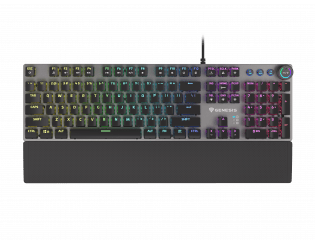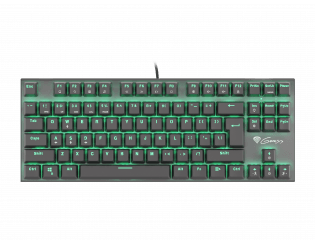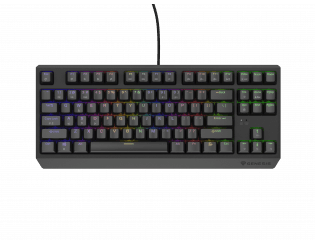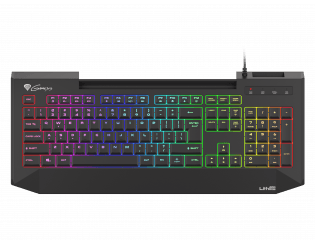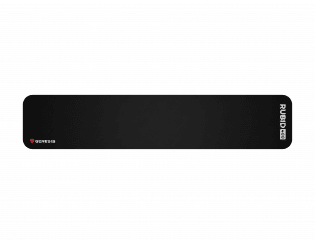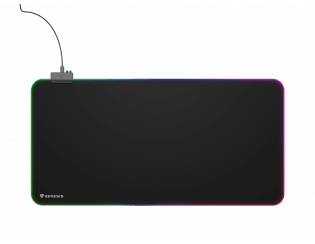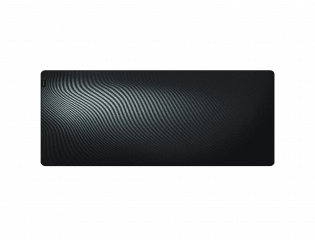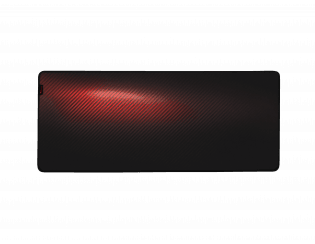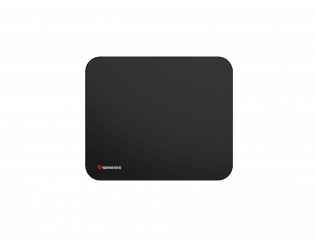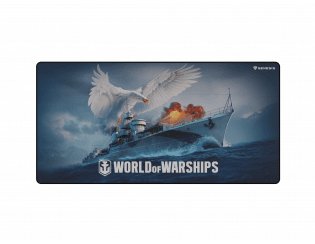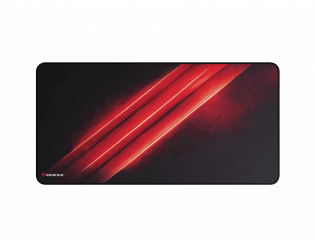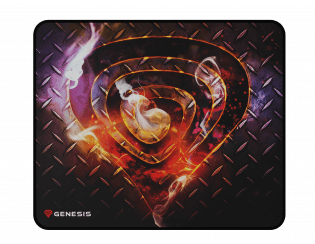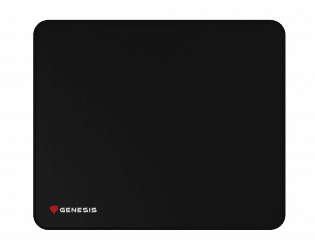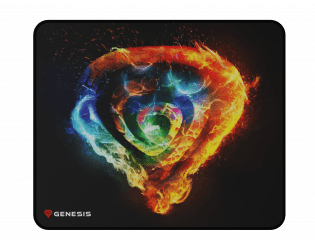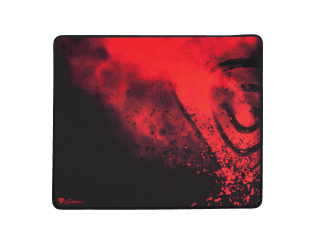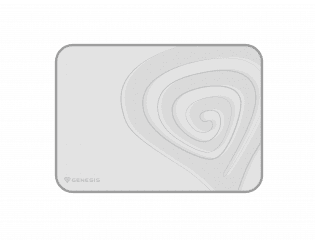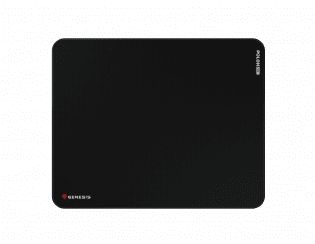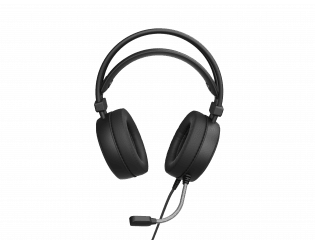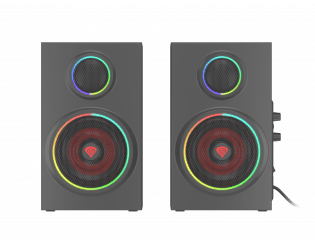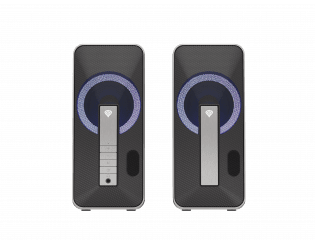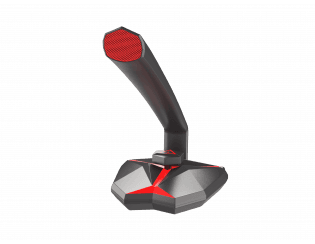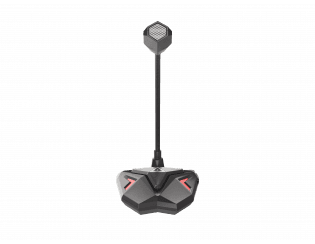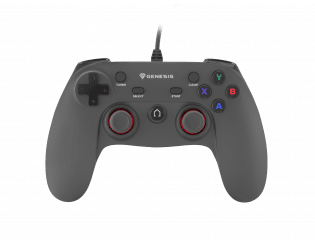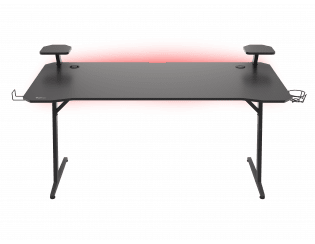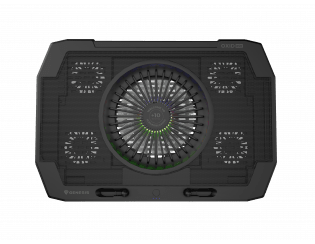-
PRODUCTS
-
Mice
-
Krypton Series
- Krypton 770
- Krypton 750
- Krypton 700 G2
- Krypton 555
- Krypton 550
- Krypton 510
- Krypton 290
- Krypton 220
- Krypton 200
- Krypton 150
-
Xenon Series
- Xenon 800
- Xenon 770
- Xenon 220 G2
-
Zircon Series
- Zircon XIII
- Zircon 550
- Zircon 500
- Zircon 330
-
-
Keyboards
-
RX Series
- RX85 RGB
-
Thor Series
- Thor 660 GATERON RED
- Thor 660 GATERON BROWN
- Thor 420 RGB
- Thor 404 TKL KAILH
- Thor 404 TKL GATERON
- Thor 401 RGB
- Thor 400 RGB
- Thor 380 RGB
- Thor 303 TKL Silent Switch
- Thor 303 TKL
- Thor 303 Silent Switch
- Thor 303
- Thor 300 TKL
- Thor 300 RGB Limited US/RU
- Thor 300 RGB
- Thor 300
- Thor 230 TKL Wireless
- Thor 230 TKL Lite
- Thor 230 TKL
- Thor 210 RGB
- Thor 100 RGB
-
Lith Series
- Lith 400 RGB
-
Rhod Series
- Rhod 500 RGB
- Rhod 420 RGB
- Rhod 410
- Rhod 400 RGB
- Rhod 350 RGB
- Rhod 300 RGB
- Rhod 110
-
Cobalt Series
- Cobalt 330 RGB
-
- Keyboard accessories
-
Mousepads
-
Boron Series
- Boron 500 XXL RGB
-
Carbon Series
- Carbon 700 XL Cordura®
- Carbon 700 MAXI Cordura®
- Carbon 500 XL LOGO
- Carbon 500 Ultra Wave
- Carbon 500 Ultra Blaze
- Carbon 500 S LOGO
- Carbon 500 Maxi WOWS Błyskawica
- Carbon 500 MAXI WOWS Armada
- Carbon 500 MAXI LOGO
- Carbon 500 MAXI LAVA G2
- Carbon 500 MAXI FLASH G2
- Carbon 500 M WOWS Błyskawica
- Carbon 500 M WOWS Armada
- Carbon 500 M STEEL G2
- Carbon 500 M LOGO
- Carbon 500 M FIRE G2
- Carbon 500 M FIRE
- Carbon 500 L RISE
- Carbon 500 L LOGO
- Carbon 400 XXL LOGO
- Carbon 400 M LOGO
-
Polon Series
- Polon 200 XL
- Polon 200 L
-
- Headphones
- Speakers
- Microphones
-
Controllers
-
Seaborg Series
- Seaborg 400
- Seaborg 350
-
Mangan Series
- Mangan PV65
- Mangan PV58
- Mangan P65
- Mangan P58
- Mangan 400 WIRELESS
- Mangan 300 WIRED
- Mangan 200
-
-
PC Cases
-
Diaxid Series
- Diaxid 605F
- Diaxid 605 ARGB
-
Irid Series
- Irid 505F
- Irid 505 V2 ARGB
- Irid 505 V2
- Irid 503 V2
- Irid 503 ARGB V2
- Irid 353 ARGB
-
Accessories
- S.HUB FOR GENESIS IRID ARGB
-
- Gaming desk
-
Gaming Chairs
-
Astat Series
- Astat 700 G2
- Astat 700 G1
- Astat 200 G2
-
Trit Series
- Trit 600 RGB
- Trit 500 RGB
-
Nitro Series
- Nitro 950
- Nitro 890 G2
- Nitro 770
- Nitro 720
- Nitro 710
- Nitro 650
- Nitro 560
- Nitro 550 G2
- Nitro 550
- Nitro 440 G2
- Nitro 330
-
Floor mats
- Tellur 500 MoC
- Tellur 400 SQUARE HUD
- Tellur 400 ROUND LAVA
- Tellur 400 OCTAGON LOGO
- Tellur 300 GEAR
-
- Backpacks
-
Accessories
-
ADAPTERS FOR CONSOLE
- Tin 200
-
COOLING PADS
- Oxid 850
- Oxid 550
- Oxid 450
- Oxid 260
-
MOUSE BUNGEE
- Vanad 500
- Vanad 300
- Vanad 200
-
PC FANS
- Oxal 120 3-pak
- Oxal 120
-
THERMAL GREASE
- Silicon 851
- Silicon 850
- Silicon 801
- Silicon 701
-
Others
- HDMI 8K CABLE COMPATYBILE WITH XSX
- HDMI 8K CABLE COMPATIBLE WITH PS5
-
-
Gadgets
-
Mice
- #GENESISGAMING
- SUPPORT
- Contact
- Shop